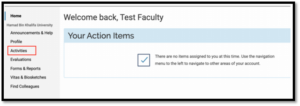• After login in, on the landing page, you will see several options in the menu including: Announcements and Help, Profile, Activities, Evaluation, Form & Reports, Vitas and Biosketches, and Find Colleagues. Each of these sections have their own functions
• The ‘Announcements and Help’ section provides you with links to additional training materials
• By using the ‘Activities’ option in the main landing page, you get links to input activities for a specific period (i.e., Summer 2019 – Spring 2020).
• Once you click on the ‘Activities’ option, on the right-hand side of the page, multiple sub-sections will appear. You can click on each activity to expand the section; you can click to expand or collapse all sections; or if you need help, click for section ‘Help’